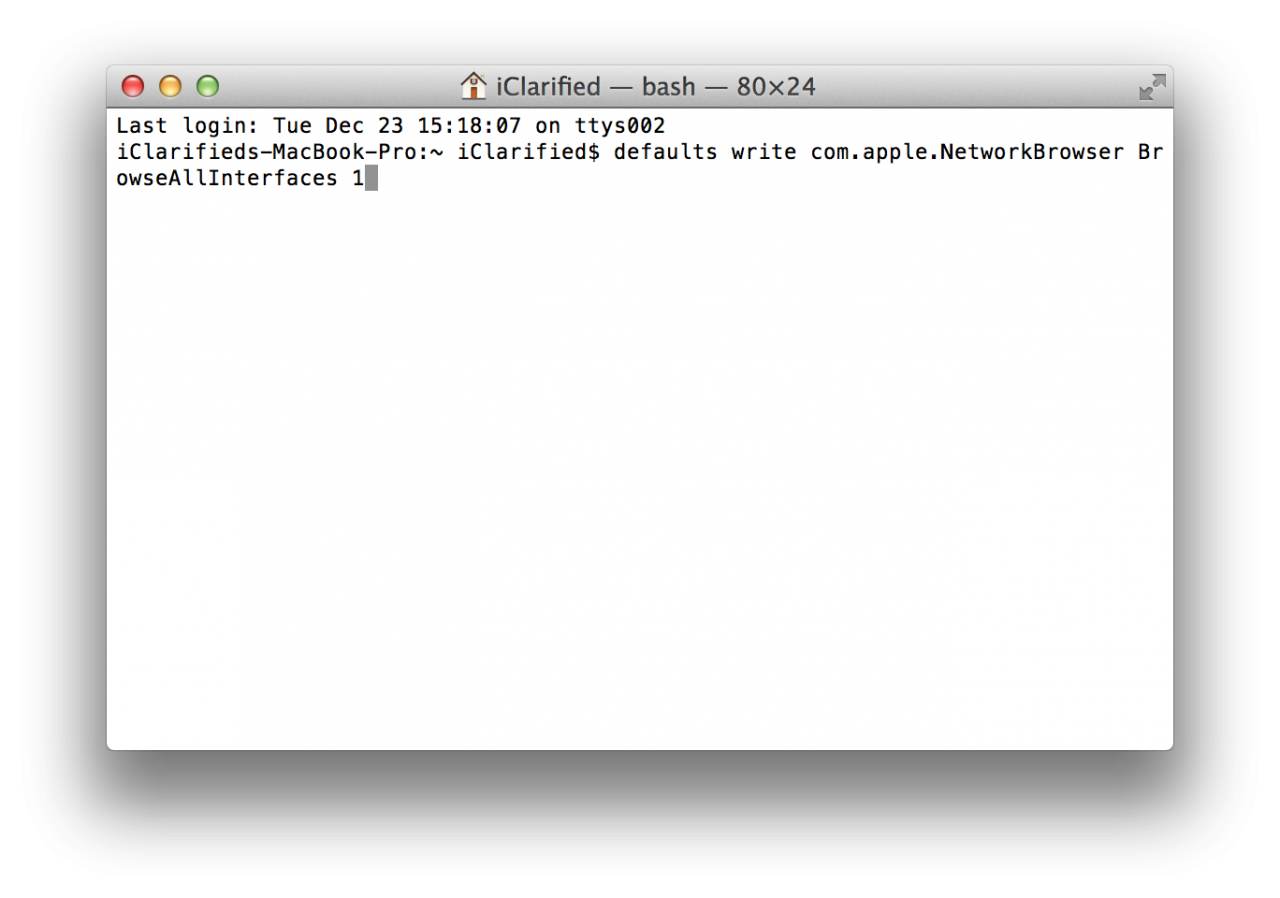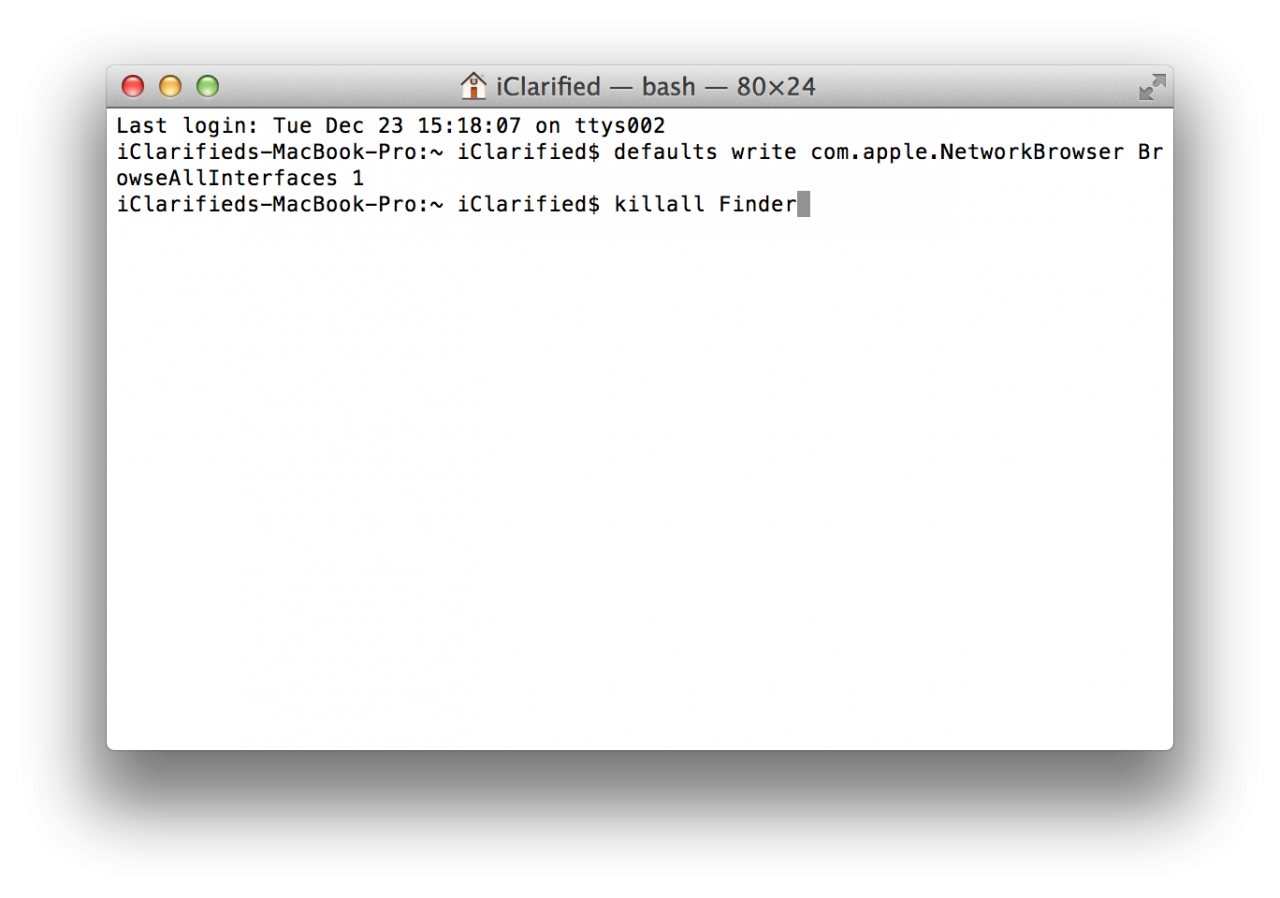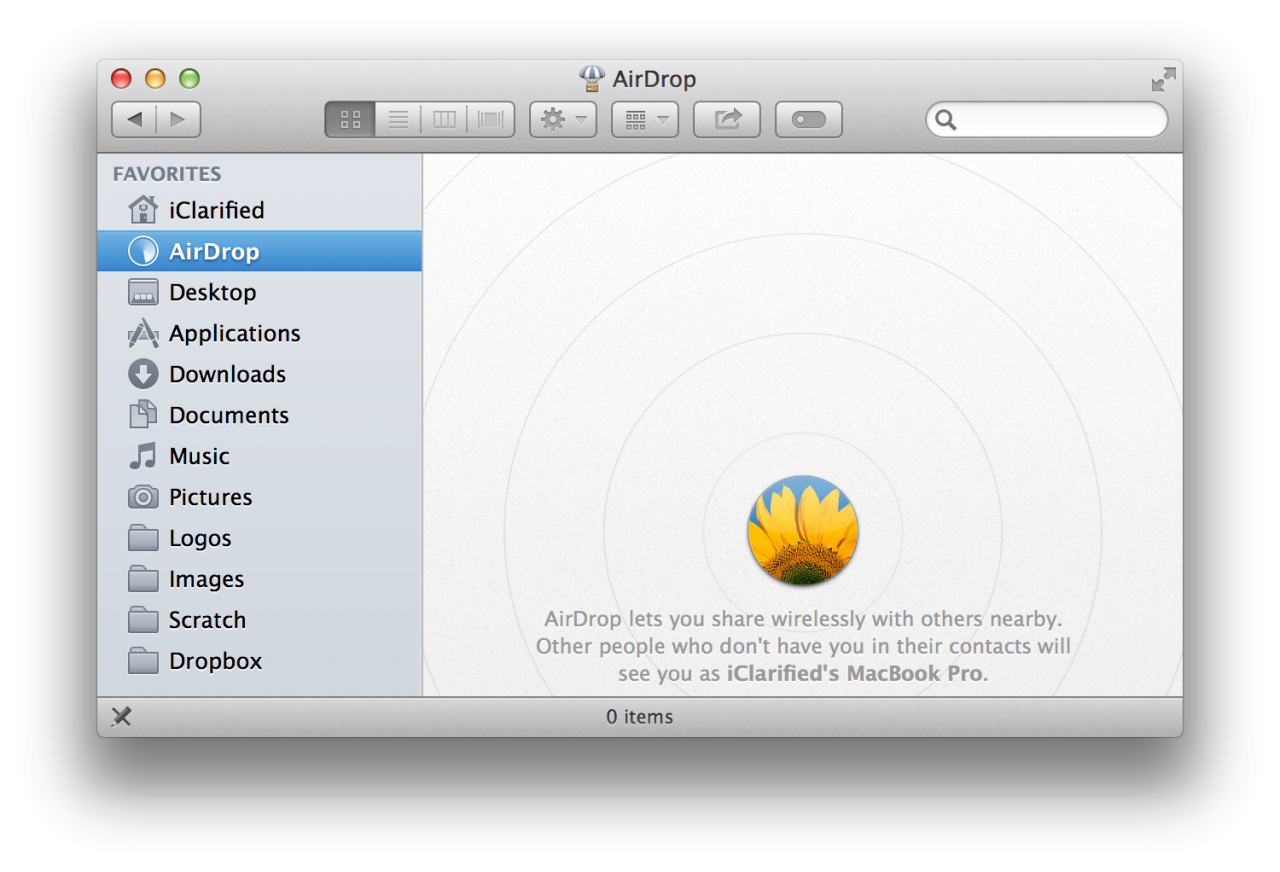How to view a persons background images on ask.fm
You need PC to do this steps
Step-1 Go to the person's wall you want to view the background
Step-2 Right click anywhere and click 'inspect element'.
Step-3 Now in the editor box that opens up click on resources>Frames>"User's Name">Images
Step-4 there you'll see all the images and you can view them in any size
You need PC to do this steps
Step-1 Go to the person's wall you want to view the background
Step-2 Right click anywhere and click 'inspect element'.
Step-3 Now in the editor box that opens up click on resources>Frames>"User's Name">Images
Step-4 there you'll see all the images and you can view them in any size
Read More ->>